Advertisement
Download Kiwi Browser APK latest version for Android. Explore the web with top Chrome extensions and personalize your apps in 2025!
Information of Kiwi Browser
| Name | Kiwi Browser |
|---|---|
| Updated | |
| Compatible with | Android 7.0+ |
| Last version | 137.0.7337.0 |
| Size | 232.94 Mb |
| Category | Communication |
| Developer | Geometry OU |
| Price | Free |
| Google Play Link | |
| MOD | No MOD |
- Unlocked
About Kiwi Browser
Android stands as a titan in the mobile OS market, fueling a vast array of devices across the globe. Its open-source framework and robust app ecosystem make it a prime stage for innovation and functionality, enabling it to meet an array of consumer demands from basic utilities to advanced gaming.
Android's versatility shines in its expansive catalogue of apps that cater to every imaginable need—whether for productivity, education, entertainment, or personalization. This diversity ensures that users can tailor their devices to fit their lifestyles seamlessly, enhancing both functionality and enjoyment.
The Kiwi Browser APK is a distinguished entrant in the web browsing category, offered by Geometry OU. Known for its rapid performance and user-centric design, Kiwi Browser distinguishes itself through unique functionalities that leverage the underlying capabilities of the Android platform.
Initially launched on April 15, 2018, Kiwi Browser has evolved through continuous updates aimed at refining speed and security, ensuring it remains at the forefront of browser technology.
Kiwi Browser's global availability makes it accessible to users in numerous countries, offering the same high-quality browsing experience worldwide. This widespread accessibility underscores its appeal and utility across different regions, making it a go-to browser choice for Android users everywhere.
By integrating features that leverage the full potential of Android, Kiwi Browser not only enriches the browsing experience but also exemplifies the dynamic and adaptable nature of Android apps.
Kiwi Browser APK Features and Functionality
Kiwi Browser APK is more than just a tool for accessing the internet; it's a gateway to a highly personalized and efficient browsing experience on Android devices. Each feature is meticulously designed to enhance usability and performance.
Main Features
- Chrome Extensions Support: One of the standout main features of Kiwi Browser is its support for desktop Chrome extensions, a rarity in mobile browsers. This allows users to add functionalities like ad-blocking, password management, and more, directly on their mobile device, enhancing both productivity and browsing comfort.
- Night Mode: For those who prefer browsing during the night or in low-light environments, Kiwi Browser offers a customizable night mode. This feature reduces eye strain and saves battery life, making late-night browsing sessions less taxing on the eyes and device.
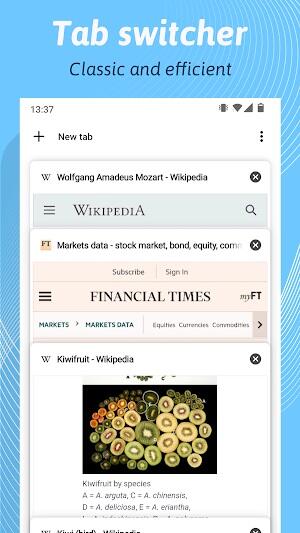
- Ad and Pop-up Blocker: Built-in tools to block ads and pop-ups ensure a cleaner and faster browsing experience. Users can enjoy their content without interruptions, which is particularly beneficial when reading articles or watching videos.
- Background Video Playback: Kiwi Browser supports background video playback, allowing videos to continue playing even when the user switches to another app. This is perfect for multitasking and enjoying media uninterrupted.
- Customizable Interface: Users can personalize the browsing interface by moving the address bar to the bottom or top as per their convenience, and by setting up their home page with links to their favorite sites.
Unique Selling Points
- Extension Compatibility: The ability to use Chrome extensions on mobile places Kiwi Browser in a league of its own among Android apps. This unique selling point not only enhances functionality but also provides a desktop-like experience on mobile.
- Open-Source Development: Being open-source, Kiwi Browser encourages transparency and community-driven enhancements, making it continually adaptive to user needs.
Advertisement
Advertisement
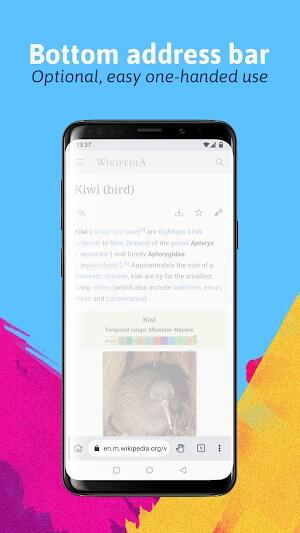
- User-Centric Customization: Extensive customization options allow users to tailor their browsing experience according to their preferences, making Kiwi Browser a preferred choice for those who value a personalized web experience.
Interactive Elements
- Extension Management: Kiwi Browser's extension management system is a key interactive element, enabling users to add and configure extensions directly within the browser, just as they would on a desktop.
- Personalized Homepage: The ability to customize the homepage with frequently visited sites and preferred links means users can have a more personal and efficient browsing start point, enhancing the overall user experience.
By integrating these features and functionalities, Kiwi Browser APK not only meets the basic needs of web browsing but goes beyond by offering a deeply customizable and user-focused experience. This makes it not just another browser, but a powerful tool for enhancing your online interactions on Android devices.
Kiwi Browser APK Comparisons with Similar Apps
In the competitive realm of mobile web browsers, Kiwi Browser APK stands out for its unique features and user-centric design. Let’s compare it with four popular alternatives to understand how it measures up in terms of features, performance, and user experience.
Google Chrome
- Features: Google Chrome offers deep integration with Google services, voice search capabilities, and a data saver mode. Kiwi Browser, on the other hand, supports Chrome extensions on mobile, which can significantly enhance functionality beyond browsing.
- Performance: Both browsers are known for their fast page loads. However, Chrome benefits from Google’s continuous updates and optimizations.
- User Experience: Chrome excels in seamless syncing across devices, which is invaluable for users embedded in the Google ecosystem. However, Kiwi Browser offers more customization options, making it appealing for users who wish to tailor their browsing interface.
Mozilla Firefox
- Features: Firefox is renowned for its privacy tools, such as tracking protection and support for numerous add-ons. Kiwi Browser matches this with its ad-blocking capabilities and support for desktop Chrome extensions.
- Performance: Firefox offers robust performance with a focus on privacy. Kiwi Browser competes closely with optimized speed and smooth navigation.
- User Experience: Firefox is user-friendly and security-oriented, making it a strong contender. Yet, Kiwi Browser’s ability to customize and use extensions offers a distinctive advantage for users seeking a more personalized browsing experience.
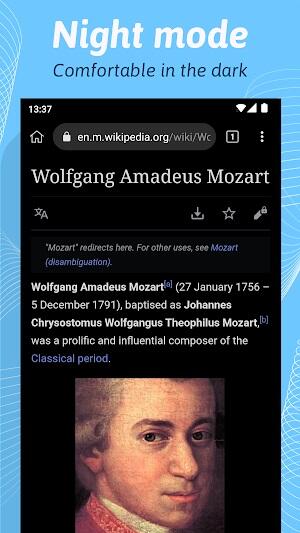
Brave Browser
- Features: Brave Browser is built with privacy in mind, featuring an integrated ad blocker and a unique rewards system. Kiwi Browser also offers ad-blocking, but its support for extensions provides broader functionality.
- Performance: Both browsers are designed for speed, though Brave emphasizes reducing data consumption through its ad-blocking technology.
- User Experience: Brave prioritizes user privacy, which resonates well with security-conscious users. Kiwi Browser, while also secure, allows for greater customization and extension use, catering to a different user base.
Opera Browser
- Features: Opera includes several unique features like a free built-in VPN, ad blocker, and a personalized news feed. Kiwi Browser doesn’t have a VPN but excels in the breadth of Chrome extensions it supports.
- Performance: Opera is efficient and offers additional tools like crypto wallet integration. Kiwi Browser keeps pace with fast loading times and smooth handling of multiple tabs.
- User Experience: Opera’s feature-rich environment may appeal to users looking for an all-in-one app, whereas Kiwi Browser appeals more to users who value customization and the ability to enhance their browser with extensions.
Advertisement
In comparison, Kiwi Browser APK offers a compelling choice for Android users with its extension support and customizable features, setting it apart from other apps like Google Chrome, Mozilla Firefox, Brave Browser, and Opera Browser.
Pros and Cons
Evaluating Kiwi Browser APK reveals a distinct set of advantages and challenges. Here we examine the strengths that make it a standout choice among Android apps, along with some drawbacks that users might encounter.
Pros
- Extension Support: One of the most compelling benefits of Kiwi Browser is its ability to support Chrome extensions on mobile devices, significantly expanding browser functionality.
- Customization: Users can deeply personalize their browsing experience, adjusting everything from the UI layout to the behavior of tabs and menus, which enhances usability.
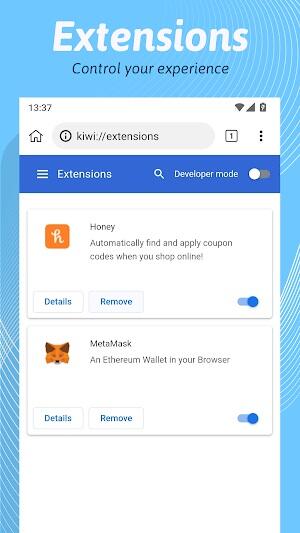
- Performance: Kiwi Browser is optimized for quick page loading and responsive navigation, ensuring a smooth user experience even with multiple tabs open.
- Open-Source: The open-source nature of the browser encourages a transparent development process and allows the community to contribute to its improvement, fostering innovation and trust.
- Ad and Pop-Up Blocking: Integrated tools for blocking ads and pop-ups enhance browsing speed and user comfort, making for a cleaner and more enjoyable web experience.
Cons
- Update Frequency: As an open-source project, Kiwi Browser may not receive updates as frequently as more commercially backed browsers, which could affect its security and feature set over time.
- Extension Compatibility: While the browser supports desktop Chrome extensions, not all of them may work perfectly on a mobile platform due to differences in processing and display, potentially limiting the utility of this feature.
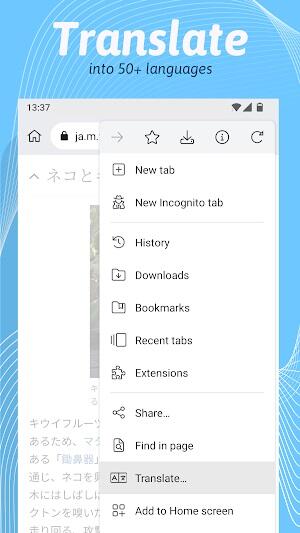
- Resource Usage: With extensive customization options and extension support, Kiwi Browser can be more resource-intensive than simpler browsers, which might impact device performance on older or less powerful Android models.
- Limited User Support: Being open-source, user support primarily relies on community forums and developer availability, which might not provide the immediate assistance some users seek.
These pros and cons highlight the balance between advanced features and practical usability within Kiwi Browser APK, guiding potential users in making an informed decision about whether it meets their specific browsing needs.
Conclusion
Kiwi Browser APK stands out in the crowded field of Android apps with its unique blend of customization, extension support, and open-source transparency. If you're seeking a browser that tailors to personal preferences and offers desktop-like functionality on mobile, Kiwi Browser is worth exploring. Future updates are on the horizon, promising further enhancements and added features to improve performance and user experience. Don't miss out on this innovative browsing solution—download Kiwi Browser today and transform your web interaction on Android devices.









Share Your Thoughts