Advertisement
Download Smart Switch APK latest version for Android. Get the smoothest data transition apps experience in 2025!
Information of Smart Switch
| Name | Smart Switch |
|---|---|
| Updated | |
| Compatible with | Android 5.0+ |
| Last version | 9.5.03.0 |
| Size | 24.32 Mb |
| Category | Tools |
| Developer | Samsung Electronics Co., Ltd. |
| Price | Free |
| Google Play Link | |
| MOD | No MOD |
About Smart Switch
The Android Platform Prominence cannot be understated; it is a behemoth in the mobile ecosystem, renowned for its open-source flexibility and wide adoption across the globe. This platform supports millions of apps, each tailored to diverse aspects of daily life, ranging from productivity boosters to entertainment hubs, making Android a powerhouse of versatility.
Smart Switch APK stands out among these applications, catering to a critical need for seamless data transfer. Offered by Samsung Electronics Co., Ltd, a titan in the tech industry, this app simplifies the process of moving vital data from one device to another, ensuring no precious memories or important information is lost in transition.
Initially launched in 2013, Smart Switch APK has seen a plethora of updates, the most recent in 2024, to keep up with the advancing technology of new Android devices. Each update enhances the user experience, ensuring compatibility and efficiency.
The availability of Smart Switch APK is remarkably broad, reflecting Samsung’s global reach. It is accessible via the Google Play Store and Samsung Galaxy Store, allowing users from all corners of the globe to take advantage of its features. Whether in America, Europe, Asia, or beyond, Samsung users can experience the robust capabilities of Smart Switch.
This app not only supports Android but also extends its functionality across different operating systems, which positions it as a universal tool in the mobile transfer landscape. Smart Switch APK truly embodies the spirit of what modern apps on the Android platform can offer—simplifying technology to enrich user experiences worldwide.
Smart Switch APK Features and Functionality
Smart Switch APK excels in providing a user-friendly solution to data transfer challenges, packed with innovative features that streamline the transition between devices. Let's delve into the main features, unique selling points, and interactive elements that make this app indispensable.
Main Features
- Seamless Data Transfer: At the heart of Smart Switch APK is its ability to efficiently move data like contacts, messages, photos, and various app data from one phone to another. This feature is especially useful when upgrading to a new phone, ensuring that all your important information follows you to your new device without hassle.
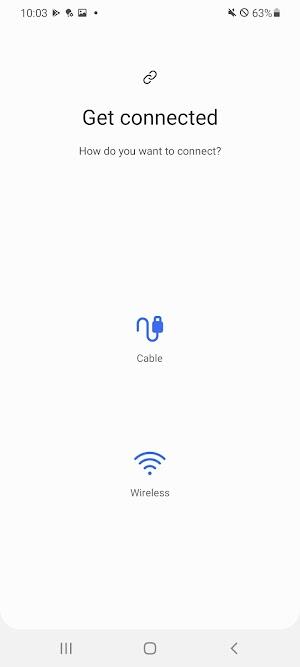
- Cross-Platform Support: Unlike many other data transfer apps, Smart Switch isn't limited to Android devices. It supports transfers from iOS and various other operating systems, making it incredibly versatile for users switching between different tech ecosystems.
- Multiple Transfer Methods: Samsung understands that flexibility is key. With Smart Switch APK, you can transfer data via Wi-Fi, USB cable, or an SD card. This variety allows users to choose the method that best suits their current situation and device capabilities.
Unique Selling Points
- Optimized for Samsung Users: What sets Smart Switch APK apart from competitors is its deep integration with Samsung’s own devices. This optimization ensures that transfers are not only smooth but also tailored to leverage the best technology offered by Samsung, enhancing the user experience significantly.
- Comprehensive Compatibility: The ability to interact seamlessly with a multitude of operating systems and carry over an extensive range of data types gives Smart Switch a significant edge over other market options, like CLONEit or Google Drive, which may lack direct device-to-device transfer capabilities.
Advertisement
Advertisement
Interactive Elements
- Smart Suggestions: Smart Switch APK doesn't just transfer your data; it helps you set up your new device with personalized app suggestions based on your usage patterns. This makes restoring your preferred setup quick and intuitive.

- Backup & Restore: With options to back up your data to Samsung Cloud, Smart Switch ensures that even if your transfer is interrupted, you can pick up right where you left off. This backup functionality also allows users to restore their setups on any new device seamlessly, promoting a sense of continuity and security.
These features and functionalities make Smart Switch APK a standout choice for anyone looking to transition between devices smoothly, backed by the assurance of Samsung's reliability and technological prowess.
Smart Switch APK Comparisons with Similar Apps
When choosing a data transfer app, it's essential to understand how Smart Switch APK stands against its competitors. Let's compare it with four similar apps—Google Drive, CLONEit, Phone Clone by Huawei, and Xiaomi Mi Mover—across features, performance, and user experience.
Google Drive
- Features: Unlike Smart Switch APK, Google Drive primarily offers cloud backup rather than direct device-to-device data transfer. It supports various data types, including documents, photos, and videos.
- Performance: Google Drive is reliable for cloud storage and access across devices but lacks the immediacy of Smart Switch's direct transfer capabilities.
- User Experience: Google Drive is straightforward for those integrated into the Google ecosystem, though it requires internet access and more setup steps compared to the seamless nature of Smart Switch.
CLONEit
- Features: CLONEit can transfer contacts, messages, apps, music, videos, and other files directly between devices without using data.
- Performance: It is effective for transferring large volumes of data but can be slower than Smart Switch APK when handling extensive data transfers.
- User Experience: CLONEit offers a simple interface, though it is generally less polished than what Smart Switch provides, particularly for Samsung users.
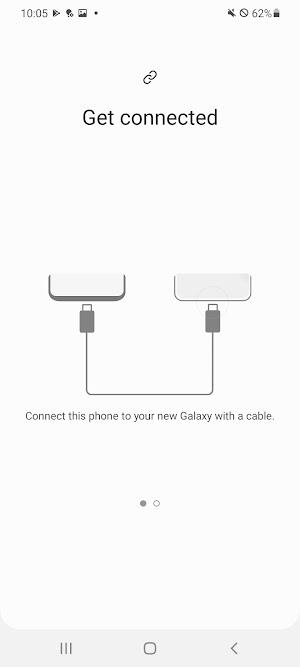
Phone Clone by Huawei
- Features: Optimized for Huawei devices, it mirrors many of the direct transfer capabilities of Smart Switch APK but is tailored to Huawei’s ecosystem.
- Performance: Phone Clone by Huawei performs well within its hardware family, though its efficiency drops when used with non-Huawei devices.
- User Experience: The app is user-friendly for Huawei users but lacks compatibility features that make Smart Switch more versatile across different brands.
Advertisement
Xiaomi Mi Mover
- Features: Primarily designed for Xiaomi devices, Xiaomi Mi Mover supports the transfer of files such as contacts, messages, and settings directly between Xiaomi phones.
- Performance: While effective within the Xiaomi family, it does not offer the same cross-platform support as Smart Switch APK.
- User Experience: Straightforward for Xiaomi users, but like Huawei’s Phone Clone, it does not cater well to those outside its ecosystem.
In conclusion, while all these apps serve the basic purpose of data migration, Smart Switch APK provides a more comprehensive, efficient, and user-friendly solution, especially for those within the Samsung ecosystem, making it a superior choice for a broader range of users.
Pros and Cons
Evaluating Smart Switch APK involves a balanced look at its strengths and limitations. This assessment will guide users in making an informed decision about whether this app meets their specific data transfer needs.
Pros
Easy-to-Use Interface: The intuitive design of Smart Switch APK ensures that users of all tech skill levels can navigate and execute data transfers effortlessly. This user-friendly approach removes the complexity often associated with tech tools.
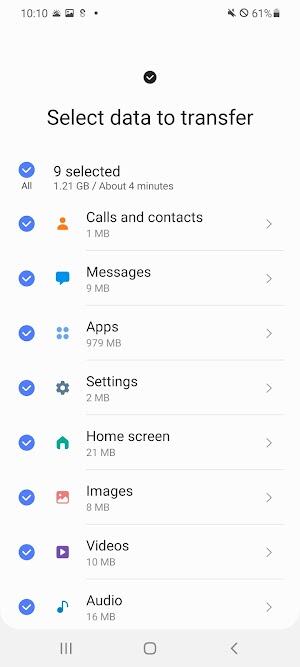
Reliable for Samsung Users: Tailored specifically for Samsung devices, Smart Switch provides optimized performance that leverages Samsung’s technology, making it exceptionally dependable for those within the Samsung ecosystem.
Wide Data Support: Smart Switch APK supports a broad range of data types, including:
- Contacts
- Photos
- Videos
- App data
- System settings This comprehensive support ensures that virtually nothing important is left behind during the switch.
Cons
Limited Features on Non-Samsung Devices: While Smart Switch APK is a powerhouse for Samsung users, those with non-Samsung devices will find its functionality restricted, which can be a significant drawback for mixed-device environments.
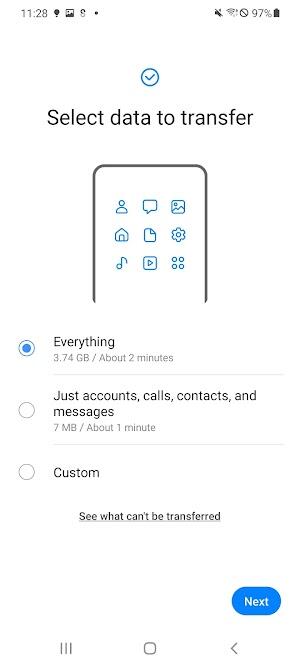
Compatibility Limitations for Older Devices: Despite its broad utility, Smart Switch APK sometimes struggles with very outdated devices. Users looking to migrate data from devices several generations old may encounter issues with data transfer completeness and reliability.
These pros and cons highlight Smart Switch APK as a leading choice for Samsung users seeking a straightforward, comprehensive solution, though it may pose challenges for those outside this brand scope or with much older technology.
Conclusion
In conclusion, Smart Switch APK stands out as a robust solution for data transfer needs, especially for Samsung device users. Its user-friendly interface and comprehensive data support make it a top choice among similar apps. If you're looking for a reliable way to move your data to a new device, download Smart Switch and experience seamless transition capabilities firsthand.
Looking ahead, Samsung continues to innovate and promises further enhancements to Smart Switch APK, ensuring the app remains at the forefront of technology and user needs. Stay tuned for updates that will further refine and expand its functionality.









Share Your Thoughts