Advertisement
If you are a lover of picture editing and text memes, this is definitely for you. Download PixelLab for Android and add 3D, creative, and other types of text to your photos and share them.
Information of PixelLab
| Name | PixelLab |
|---|---|
| Updated | |
| Compatible with | Android 4.3+ |
| Last version | 2.1.4 |
| Size | 27.08 Mb |
| Category | Photography |
| Developer | App Holdings |
| Price | Free |
| Google Play Link | |
| MOD | Premium Unlocked |
- Paid features Unlocked
- Unneeded/Unwanted Stuff Removed
- AOSP Compatible
- Works Offline
About PixelLab
Transform your ordinary pictures into something much greater. Use the PixelLab App and add various text and effects to your own pics, in order to turn them into something different. Have you ever wanted to create your own memes or impactful image quotes? Well, this is your opportunity to do so. Just download PixelLab for Android now from our website.
Various Types of Text
You’ll have a ton of different text options at your disposal when using the PixelLab App. Therefore, you will never run out of variety when it comes to what you can do with your pictures.
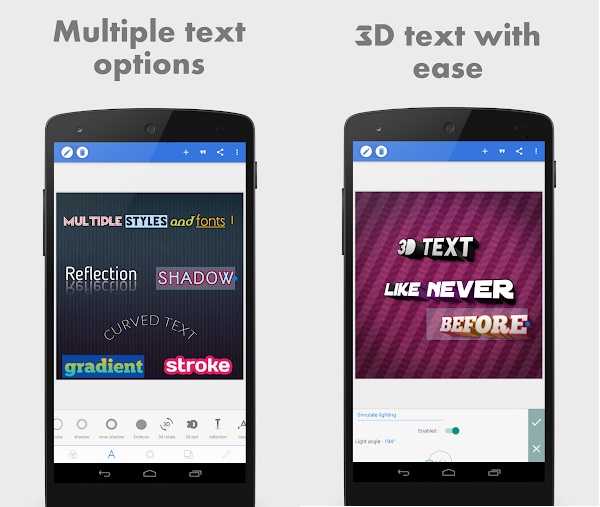
For instance, you can add 3D Text and turn your images into an amazing poster with overlaying words. Additionally, you can also draw your own text and shapes onto the picture. With this option, your creativity can run wild to your heart’s content. For more fun, add various colors and stickers to your photos as the finishing touches before finally saving your work.
Import Your Own Images
Don’t worry, all of the material used to PixelLab can be obtained through your own device. Use your own images from your Android device’s media files as your foundation for all of the work. Make memes of you, your friends, and family. Then, go ahead and save them and share your images with the world! There are a limitless amount of details and effects that can be covered when using the PixelLab application.
Advertisement
Advertisement
Ease of Access
And, the best part of the application – it’s amazingly easy to use! All of your options are on full display, making the PixelLab Photo Editor amazingly user friendly. Want to know what is the best photo editor app for Android? Well, you’ve already found it!
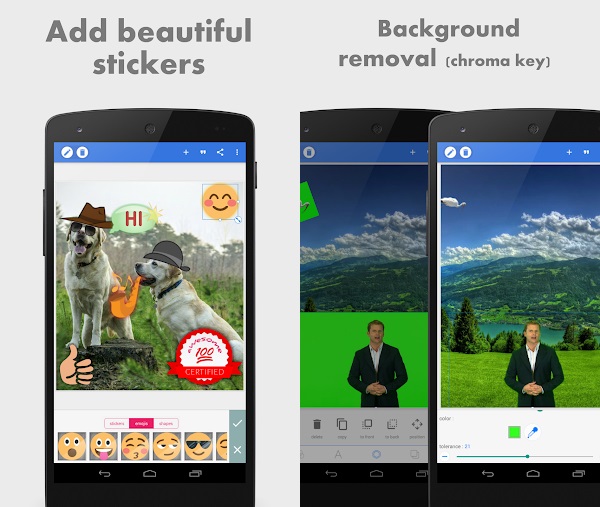
There is almost nothing you can’t do when utilizing the different tools of PixelLab. That being said, you will become the next Meme Lord with all of your different images, memes, and quotes.
How to Use
Introducing PixelLab to new users is so easy for everyone to understand. The main interface will be presented to you, as soon as you open up the application. This contains:
- Top Bar for quick access.
- Preview Area, where all of your text and shape elements will be on full display for you.
- Bottom Bar
- Tools Bar
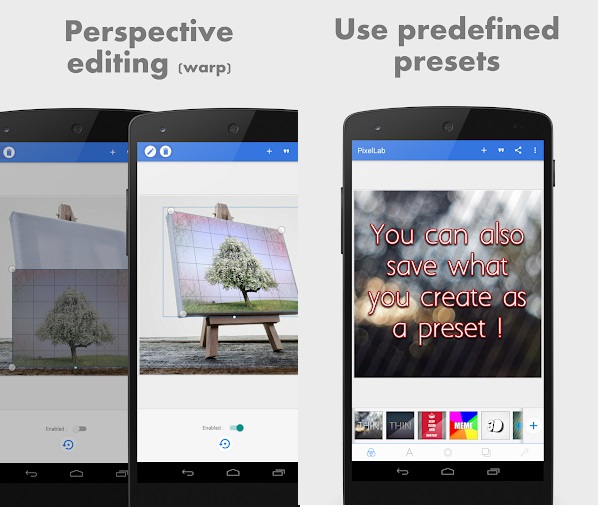
On the bottom right of the screen will be an icon displaying three intersecting circles. This is the Preset Tool. The Preset Tool allows you to save and access all presets of your own text and work at all times. This is a great tool to use for similar projects. So, make sure to use it as often as you can.
Advertisement
The next icon is an “A”. Can you guess what this one is? If you thought it was the Text Options, then you’ve got it right on the dot! Here, you will be able to add all of you text. There are many different tools included here, such as the 3D text and rotate, Shadows, Strokes, Fine Spacing, and more!
The next icon is of a geometrical figure. This is for your Stickers and Shapes. Ad any stickers preset on the app or you can import your own from media files. Whichever you choose, you’re free to edit the way you see fit.
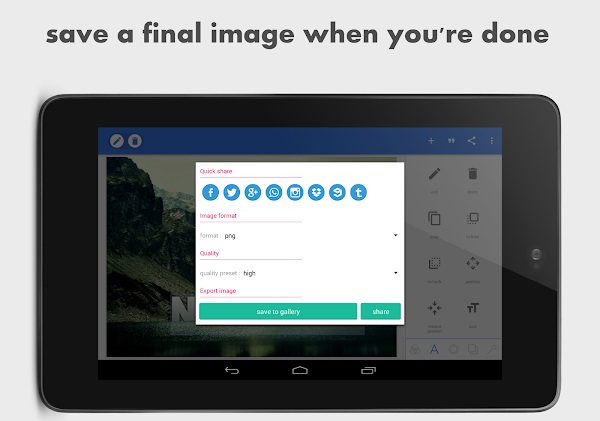
Finally, the last icon is of a magic wand. This is to use the Color and Gradient features. Get to know the application and the different tools and you’ll be a meme pro.
PixelLab Mod APK Download for Android
Go ahead and refer to our link and you can add the PixelLab Photo Editor Mod APK to your list of useful Android tools. This is a must-have app for anyone who loves to edit and share their images.









Share Your Thoughts