Advertisement
Are you tired of the same old WhatsApp? Download NSWhatsApp now and experience the full potential of instant messaging with various customizations now!
Information of NSWhatsApp
| Name | NSWhatsApp |
|---|---|
| Updated | |
| Compatible with | Android 5.0+ |
| Last version | v8.86 |
| Size | 43 MB |
| Category | |
| Developer | NSWhatsApp |
| Price | Free |
| MOD | No MOD |
About NSWhatsApp
We humans are social beings. As such, we crave constant attention and communication always. But back when technology wasn’t as advanced as it is today, we only rely on primitive methods such as sending letters and personal communication. But now that we have apps such as NSWhatsApp, we no longer need to rely on the old methods.
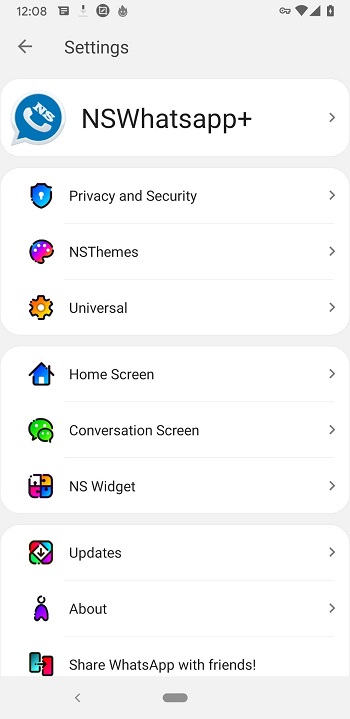
Technology has evolved so much that we can receive updates from our work and personal lives within seconds. We can now communicate in real time and even see the person speaking to us in another location thanks to instant messaging apps. WhatsApp is the number one instant messaging app today with 2 billion active users. But if you want a more customizable one, switch today to NSWhatsApp! Read our review as to what this is all about.
What Exactly is NSWhatsApp?
When you want to talk to someone 100 years ago, you’d have to send them a letter and expect a reply after a month or a few months depending on the location. This is how communication was done all over the world before then. But as we evolved and progressed rapidly, we discovered new means of communications thought to be impossible back then.
Now, we have what we call instant messaging apps that does all the work for us. They make life easier and they allow constant communication everywhere we live. But even so, we still have phone calls and text messages often. Because of that, we have a lot of ways to connect with other people easily right now. But even the number one instant messaging app is only capable of so much. So if you’re trying to get the most out of an instant messaging app, you should consider downloading NSWhatsApp.
How does NSWhatsApp Work?
If this is the first time you’ve heard of this app, you’re probably wondering how it works and how is it different from the original one? First of all, this is an upgraded app that lets you do more and customize more. It was made by independent developers who just wants to let people do more and customize more.
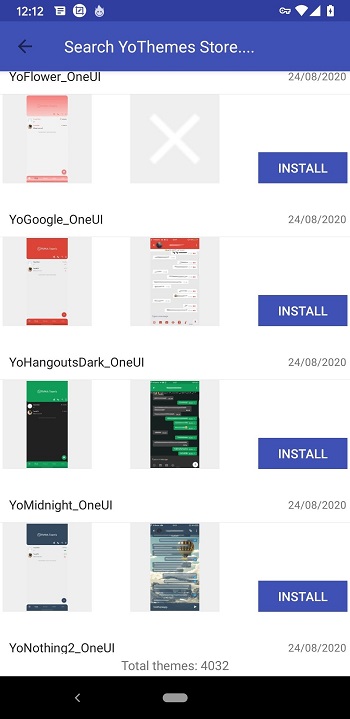
Because of that, it’s still functioning like the original app and it still has all the features that originally come with it. The only difference is that now, you have more control over what themes you can apply as well as other features. These include customization features such as being able to send large video files, select your own fonts and style, anti-ban features, hide online status and many more. Basically, you’ll have more privacy and control over your app with this one.
Advertisement
Advertisement
Reasons to Download NSWhatsApp
If you’re here, you’re probably contemplating on whether or not NSWhatsApp is worth your time at all. After all, it’s a great decision to switch over to a new instant messaging app, right? Wrong, this isn’t a new one but just an upgraded version of the original app. With that, here are the reasons to download it.
Anti-ban features – There are a lot of upgraded instant messaging apps that have been popping up as of late. Some are safe but some will only bring harm to your device and to your account. If you’re wondering if NSWhatsApp is safe or not, it’s 100% safe as it is ban-proof. This means that you don’t have to worry about being banned from using it since it doesn’t have any restrictions. The developers have made it safe and are continuously working to make it one of the safest instant messaging apps there is.
Customize themes – Another great thing about having an upgraded app such as NSWhatsApp is the ability to customize your theme. While there isn’t anything wrong with the plain old green and white theme of WhatsApp, it becomes repetitive for some. With this, they are looking for ways to change it but will eventually find that it isn’t possible. But in NSWhatsApp, you are greeted with a ton of themes you can use to change your theme. You can change the colors and you can select from a wide variety in the app. Whatever you’re looking for, we’re sure that you can find one that suits your style here.
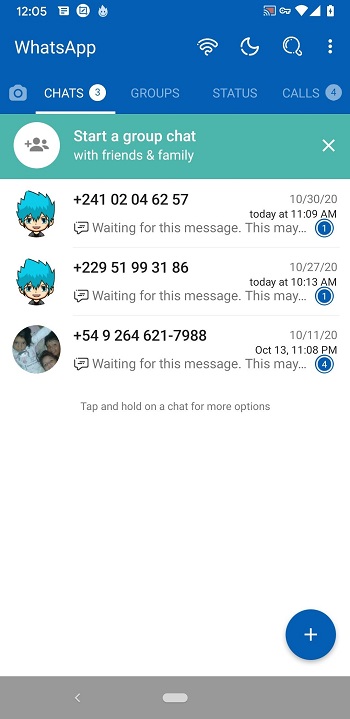
Updates automatically – The app also updates regularly to give you the latest features. This is done whenever you’re connected to the internet so you don’t have to manually do it like in the original version. You’ll also get the latest security patches to the app when it’s updated. This will ensure that you will be safe from any restrictions while using it.
Select your own font and style – Some users also want the freedom to change their fonts. While the original font is used to create uniformity, it isn’t a bad thing to be able to customize the fonts once in a while. That’s why in NSWhatsApp, you can change the font style, size and color to your liking. There are a ton of available font styles for you to choose from in the app! Just make sure that they’re easy to read.
Schedule messages – In the original WhatsApp, you don’t have this feature. But in NSWhatsApp, you can schedule messages to be sent at specific times. You can easily do this by inputting your message and selecting the date and time of when you want it to be sent and to whom. This is a nifty feature for those that want to send automatic business details and for other purposes.
Advertisement
Share media without limits – In the original app, you are only allowed to send audio files of up to 20MB. But in NSWhatsApp, you can share audio files of up to 300MB! Plus, you can send files with sizes of up to 1GB using this app. This means that you don’t have to use third-party services such as Google Drive just to send a file.
More privacy options – Although the original app allows you to protect your privacy, it’s still lacking in many aspects. NSWhatsApp solves this problem by providing you a bunch of privacy options you can instantly use. For instance, you can hide the fact that you’re typing a message as it will not show in your chat. You can also hide blue ticks for extra privacy. Plus, you can hide everything that you don’t want others to see such as confidential conversations. You can use a password for each conversation so it remains safe from prying eyes.
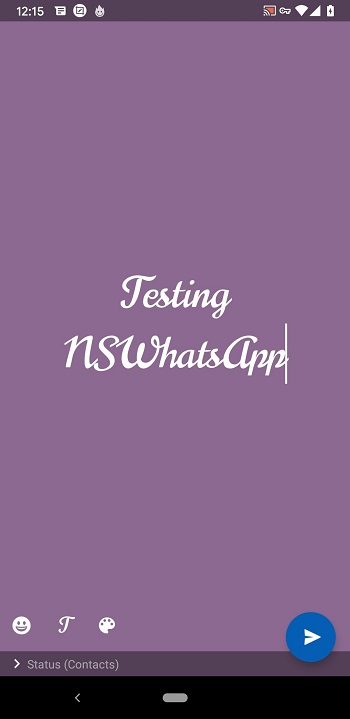
Emojis – Lastly, we use emojis a lot these days but the original app is outdated. That’s why in NSWhatsApp, you’re given the latest range of emojis available in the market. You can send a bunch of them and find ones that you’ve never even thought about before.
NSWhatsApp vs. Others
Although NSWhatsApp is an upgraded version of WhatsApp, it isn’t the first app to do so. There have been many others such as GBWhatsApp, YoWhatsApp, WhatsAppPlus and more. But what exactly differs them from NSWhatsApp?
At first glance, they all offer similar features such as privacy options, ability to change themes and many more. But upon closer inspection, you get more safety features in NSWhatsApp. Overall, it’s up to the user what they prefer in an app. The decision ultimately lies to you.
How to Install and Use NSWhatsApp?
If you though that an app of this caliber would be hard to use, think again. To make things easy, we’ve made this step-by-step guide on how to install and use the app.
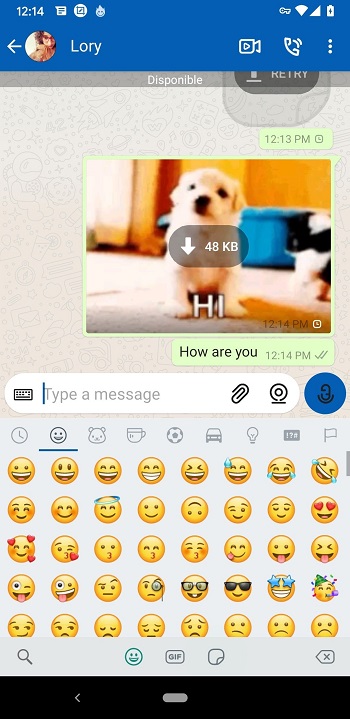
- Make sure you have a backup your WhatsApp conversations.
- Download the NSWhatsApp APK here.
- Uninstall the WhatsApp app and allow installation of Unknown Sources in settings.
- Install the NSWhatsApp app.
- Open it and register with your WhatsApp account!
- Now, you can use it just like you’d normally would on the original app.
Download NSWhatsApp APK – Latest version
If you’re looking to switch your instant messaging app to something new, try NSWhatsApp! Download the latest version and enjoy more features and security updates.
FAQs NSWhatsApp
NSWhatsApp is an upgraded version of the WhatsApp app. Here, you have more features on top of the original.
The app automatically updates whenever you connect to the internet. Because of this, there’s no need to manually do it.
There are a lot of reasons as to why your NSWhatsApp would not work properly. Whatever it is, try re-installing first. This solves the majority of problems easily.



Share Your Thoughts