Advertisement
Download Magisk Manager APK latest version for Android. Revolutionize your device with the top rooting apps of 2025!
Information of Magisk Manager
About Magisk Manager
The mobile ecosystem has been dominated by Android, a platform celebrated for its openness and flexibility, which powers billions of devices worldwide. This open-source nature not only fosters innovation but also supports a vast range of apps that cater to diverse needs—from productivity boosters to entertainment hubs, making Android a pivotal player in the tech arena.
At the heart of Android’s customization landscape is Magisk Manager APK, a revolutionary tool crafted by the notable developer, topjohnwu. Known for his contributions to Android modification, topjohnwu has enabled users to tailor their devices far beyond the stock configurations, pushing the boundaries of what's possible on Android.
Since its debut in 2016, Magisk Manager APK has gone through several updates, with the latest in 2025, each adding layers of refinement and new features, enhancing both functionality and user interface. This continued development underscores its enduring relevance in the ever-evolving tech landscape.
Magisk Manager APK is globally available, allowing users from North America to Asia to tap into the world of systemless rooting. However, users should verify compatibility with their device models and Android versions to ensure a smooth experience. The app's universal appeal is a testament to its robust design and the vital role it plays in Android’s broader ecosystem, where it remains a top choice among the most downloaded and trusted apps in its category.
Magisk Manager APK Features and Functionality
Magisk Manager APK has emerged as a cornerstone in the realm of Android customization, offering a suite of powerful tools that cater to a tech-savvy audience looking to enhance their device's functionality beyond the ordinary capabilities offered by typical apps.
Main Features
- Systemless Rooting: Magisk introduces a systemless rooting method that permits root access without modifying the actual system partition. This innovative approach not only maintains system integrity but also facilitates smoother OTA updates, making it a preferred choice for advanced users.
- Magisk Modules: The Magisk Manager APK extends its functionality through Magisk Modules. Users can install various modules that augment their device with extra features such as ad-blocking, enhanced themes, and performance tweaks. This modular system can be customized extensively to fit individual preferences, adding a significant layer of personalization to the user experience.
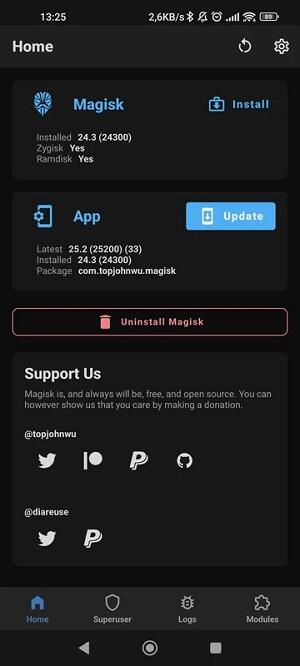
- Hide Root: A pivotal feature within Magisk is the ability to hide root access from certain apps, particularly those like banking and streaming services that typically do not function on rooted devices. This ensures users can enjoy both root access and app compatibility seamlessly.
- SafetyNet Integration: With SafetyNet integration, Magisk Manager APK allows users to circumvent Google’s SafetyNet checks that often block rooted devices from using specific apps. This functionality is crucial for users who need to maintain access to all services without restrictions.
- Built-in Superuser Management: Magisk provides an efficient interface for managing superuser permissions, enabling users to control which apps have root access. This straightforward management tool is essential for maintaining security and privacy on rooted devices.
- Update Manager: The Update Manager within Magisk Manager APK ensures that both the manager itself and its modules are always up to date, providing users with the latest enhancements and security features crucial for maintaining optimal performance.
- Systemless Hosts: This feature allows for modifications to host files without altering the system, simplifying tasks like ad-blocking and providing a cleaner, more manageable approach to host management.
Advertisement
Advertisement
Unique Selling Points
- Community-Driven: Magisk Manager APK thrives on a community-driven platform where users and developers collaborate to produce a dynamic array of modules and support options. This community focus enriches the user experience and fosters a supportive environment for customization enthusiasts.
- User-Friendly Interface: The app boasts a sleek and intuitive interface that caters to both novices and tech experts, facilitating easy navigation and management of root functions.
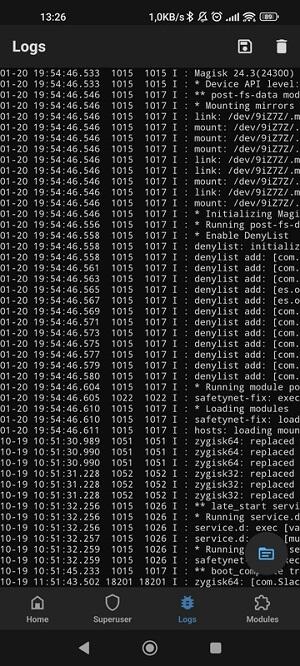
- Frequent Updates: Regular updates from topjohnwu ensure that Magisk Manager APK remains at the forefront of Android customization, supporting the latest Android versions and staying compatible with a broad range of devices.
Interactive Elements
- Social Sharing: Magisk Manager APK encourages users to engage with the community by sharing their module configurations, experiences, and tips through forums and social media platforms, enhancing the collective knowledge base.
- User Accounts: While creating an account is optional, doing so can help users save their settings and access community features more conveniently, enriching the overall customization experience.
- Community Engagement: Magisk promotes active participation within its user community through support forums and channels, where users can seek help, exchange ideas, and discover new uses for their rooted devices, driving a vibrant and collaborative ecosystem.
Magisk Manager APK Comparisons with Similar Apps
In the competitive world of Android rooting apps, Magisk Manager APK stands out for its innovative features and robust performance. But how does it stack up against other popular rooting solutions like SuperSU, KingoRoot, Framaroot, and Root Master? Let’s dive into a comparative analysis to see the differences.
SuperSU
SuperSU has been a long-standing favorite for root management, offering basic rooting capabilities and access control. However, it lacks Magisk's systemless rooting feature, which means it modifies the system partition, potentially complicating OTA updates and system integrity. Magisk Manager APK surpasses SuperSU in functionality by also providing a hide root option and modular system, which SuperSU does not support, enhancing both user experience and performance.
KingoRoot
KingoRoot offers one-click root solutions that are user-friendly but often come at the expense of not having the in-depth customization and modular support found in Magisk Manager APK. KingoRoot is generally seen as less stable, especially on newer Android versions, where Magisk provides more consistent performance and the ability to use modules for extending functionality far beyond just root access.
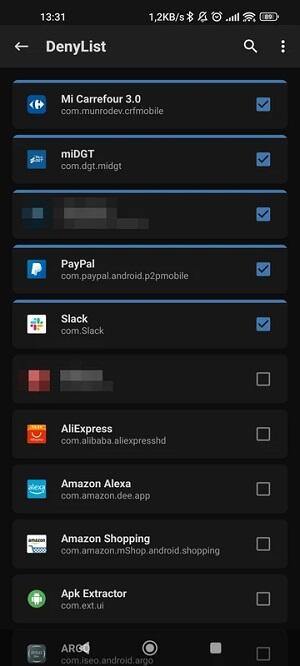
Framaroot
Framaroot allows rooting without a PC, which is convenient for users looking for a quick fix. However, it offers limited functionality compared to Magisk Manager APK. Framaroot does not support systemless rooting or module installation, making Magisk the better option for those who need more control and customization options.
Root Master
Like KingoRoot, Root Master is another one-click root app but it offers even fewer customization options and is less reliable across various devices. Root Master lacks the comprehensive features like SafetyNet bypass and root hiding that make Magisk Manager APK a standout choice for advanced users. The stability and expansive module ecosystem of Magisk also provide a significantly better user experience compared to the often glitchy performance of Root Master.
Advertisement
In conclusion, while these apps provide the basic functionality of rooting, Magisk Manager APK clearly leads the pack with its advanced features, reliability, and community-driven development, making it the preferred choice for users looking to maximize their Android device’s potential.
Pros and Cons
Exploring the Magisk Manager APK reveals a comprehensive toolkit that enhances Android devices beyond standard capabilities. However, as with all powerful tools, there are significant advantages tempered by a few drawbacks. Let's assess the pros and cons to better understand how this app fits into the broader ecosystem of rooting apps.
Pros:
- Easy to use, even for beginners: The interface of Magisk Manager APK is designed to be intuitive, making it accessible for newcomers without sacrificing the depth needed by more experienced users.
- Systemless rooting preserves device integrity: By not altering the system partition, Magisk ensures that users can root their devices while maintaining the original system intact, which is crucial for system stability and OTA updates.
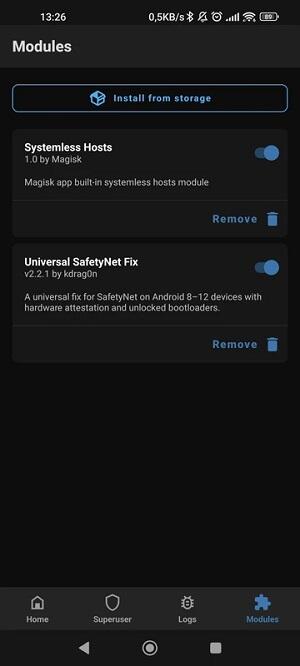
- Extensive module support for customization: Users can enhance their device functionality through a variety of modules ranging from UI tweaks to performance enhancements, providing a tailored experience.
- Regular updates ensure functionality and security: The developer consistently rolls out updates to add features, patch vulnerabilities, and improve overall app performance, keeping it current with the latest Android versions.
- Ability to hide root access from specific applications: This feature allows users to pass SafetyNet checks and run applications that typically do not operate on rooted devices, such as financial apps or streaming services.
Cons:
- Requires an unlocked bootloader, which can void warranties: To install Magisk Manager APK, the device’s bootloader must be unlocked, a process that can void the manufacturer’s warranty and potentially lead to support issues.
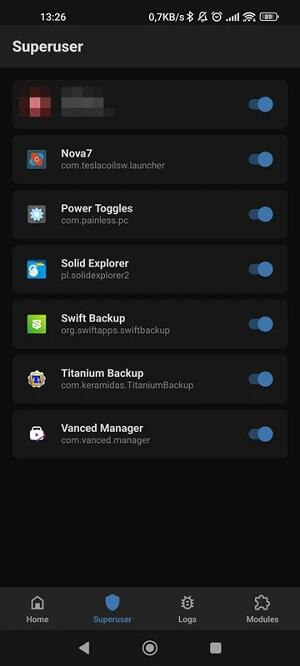
- Not all devices are fully compatible, leading to potential issues: While Magisk supports a wide range of devices, some models might encounter compatibility issues, which can affect the app's functionality or lead to unstable system behavior.
- Some users may find it challenging to troubleshoot problems without community help: Although there is a strong community support structure, newcomers might find it daunting to navigate complex troubleshooting scenarios without direct assistance, potentially leading to frustration if solutions are not readily accessible.
Understanding these pros and cons will help users make informed decisions about whether Magisk Manager APK is the right tool for their rooting needs and Android customization ambitions.
Conclusion
As we've explored, Magisk Manager APK stands out in the realm of Android rooting apps with its robust features and community-driven support. For those looking to maximize their device’s potential, Magisk offers an unparalleled toolkit designed for deep customization and enhanced performance. Whether you’re a beginner or an advanced user, Magisk Manager APK is tailored to meet your needs without compromising on system integrity.
Don’t wait to take control of your device’s capabilities—download Magisk Manager APK today and start transforming your Android experience. Stay tuned for exciting future updates and new features that will continue to enrich your rooting journey!









Share Your Thoughts