Advertisement
Download GPU Refresh Rate APK Mod latest version and improve your video quality when using NVidia Shield. Its automatically adjusts display quality based on the video's FPS.
Information of GPU Refresh Rate
| Name | GPU Refresh Rate |
|---|---|
| Updated | |
| Compatible with | Android 9+ |
| Last version | 3.3.0 |
| Size | 4 MB |
| Category | Tools |
| Developer | bytearray.mobi |
| Price | Free |
| Google Play Link | |
| MOD | No MOD |
About GPU Refresh Rate
GPU Refresh Rate APK is a free app designed by bytearray.mobi to give your NVidia Shield a boost in video quality and performance. It automatically adjusts the display mode based on the video's frame rate and resolution.
As a result, you will experience smoother visuals at higher refresh rates, which can make all the difference when watching movies or playing games. You can even switch the modes manually, selecting from a range of available resolutions.
Even better, this application has been designed for ease of use. Its unsophisticated interface is intuitive, making adjusting your NVidia Shield's settings a breeze. Additionally, it is lightweight & won't slow down your device.
If you're frustrated by video lags or low-quality images, GPU Refresh Rate APK for Android might be the answer. Download its latest version and enjoy unrivaled video performance.
Why GPU Refresh Rate APK Download?
To help you decipher why GPU Refresh Rate APK is critical, we define refresh rate. So, what is it?
Refresh rate or frame rate measures the number of times a display refreshes in one second. It is measured in hertz (Hz). The higher the number, the more smoothly a video will play. Standard refresh rates are 60 Hz or 120 Hz. For example;
A 120Hz Refresh Rate APK will help you refresh images 120 times per second. This will make your video appear more vivid and natural. It also makes gaming more enjoyable as images become more responsive.
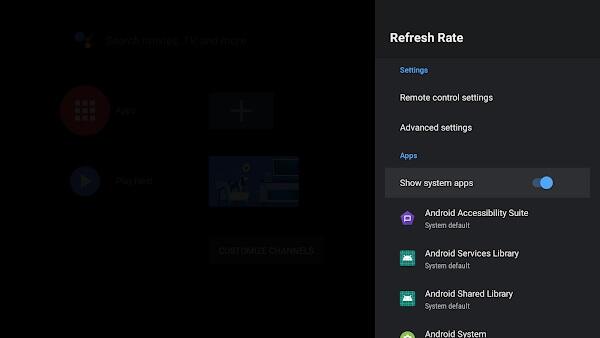
With that said, GPU Refresh Rate APK can help you adjust your NVidia Shield's refresh rate based on the video's frame rate and resolution. It automates the entire process, making it more efficient and convenient.
Even better, the 144HZ GPU Refresh Rate APK is revolutionary! It offers the ultimate smooth, responsive visuals and is considered the future of display technology. This will transform your OSD experience and provide an unprecedented clarity level.
How GPU Refresh Rate APK Works?
This application is designed to offer a highly improved experience when playing video on your NVidia Shield. It solves the problem of video lags, low-quality images, and poor performance, guaranteeing unforgettable escapades.
It works by detecting the frame rate & resolution of any video. It then curates the settings, adjusting the display mode to the best fit. This is done automatically and can be done manually, depending on your preference.
Advertisement
Advertisement
User-friendly controls allow you to switch between various resolutions within seconds. The entire process is straightforward and intuitive, making it a breeze for anyone. And there are no dependency issues as it does not take up too much space on your device.
However, improving refresh rates is futile if the GPU does not implement the requests fast. Fortunately, this app boosts your GPU's capabilities, ensuring a seamless transition between images.
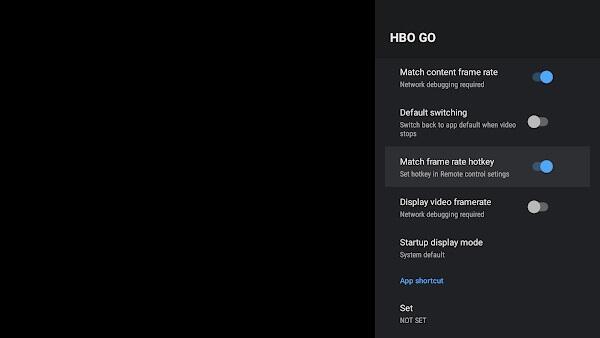
To start using it, download its OBB files from your favorite source (including the Google Play Store). Immediately after installation, you will see the following options in the settings section:
- Remote Control Settings. These allow you to take charge of remote controls and shortcuts. You can also use the clear button to reset your settings.
- Advanced Settings. Here, you can make specific changes, including the refresh rate & resolution. Even better, the settings enable you to automate resolution detection, resolution switching, and delay times. This way, it optimizes the video's visuals without compromising performance.
- System Apps Settings. Using this option, you can manage apps on your device. It also allows you to adjust system performance and access user-friendly shortcuts. More importantly, you can choose the Show System Apps button to access installed applications hassle-free.
- Refresh Rate Adjustment. This feature was designed to simplify your set-up process. It allows you to select your ideal resolution/refresh rates from the options provided. Besides, you can also select the Default option to reset the refresh rate based on your device’s capability.
Other Features of GPU Refresh Rate APK
- Match Content Frame Rate. After the default 5 seconds (from the start of the video), the app will customize the display mode to match the frame rate. This will ensure ultimate clarity, improved visuals, and smooth transitions.
- Low Latency. This app is incredibly fast, offering a low latency time when switching between resolutions/refresh rates. In other words, it works instantaneously to match your needs in no time.
- Video Quality Upgrade. When playing videos at a high resolution & refresh rate, you need a powerful GPU to support your demands. This app offers swift performance, eliminating lags and allowing you to enjoy stunning visuals.
Advertisement
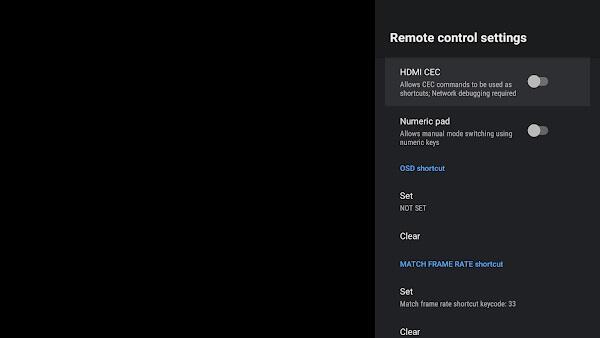
- Easy Installation & Customization. This app does not require a lot of technical knowledge for initial installation. Even better, it allows you to customize settings freely, enabling you to fine-tune your experience easier.
- HDMI CEC. This feature allows you to create shortcuts. Once you access the HDMI CEC remote controls, you can launch various apps and perform other tasks with a single click.
- OSD Shortcuts. Using this functionality, you can assign a remote control key to your OSD menu. This allows quick manual switching, making the app ideal for all users, including beginners.
- Numeric Pad. Finally, the Numeric Pad feature allows you to assign a number for the display mode. This lets you switch between resolutions/refresh rates without any complications.
System Requirements and Additional Information
GPU Refresh Rate APK is uniquely designed to support devices running Android 9.0 or higher. It supports 720p & 1080p resolutions, ensuring you can enjoy ultra-clear visuals.
Additionally, the app requires a minimum of 2GB RAM to work correctly. It's lightweight and takes up less than 5MB of your device’s memory space.
Even better, it does not require root access and is free to use. This way, you can start enjoying its features with minimal effort.
Proven Tips for Using GPU Refresh Rate APK
- Use the Latest Version. The developer is constantly upgrading the app to ensure optimal performance. Therefore, you must always use the latest version to get maximum results.
- Experiment with Settings. This app lets you personalize many settings, and you should experiment with different options until you find what works best for your device.
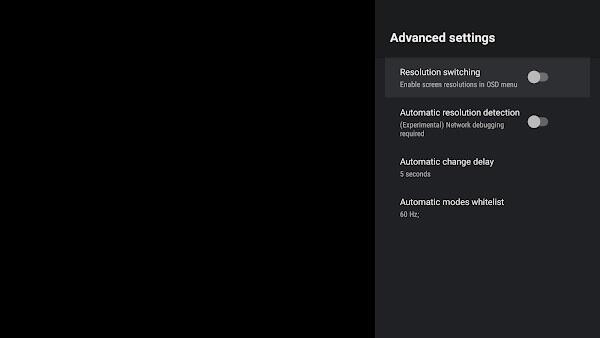
- Try Automation. While manual gives you more control, you can use the automation feature to optimize performance without much of your input.
- Turn off Unnecessary Features. If certain features interfere with your gaming or streaming experience, ensure you turn them off and enjoy smooth visuals without lag.
Conclusion
GPU Refresh Rate APK is your go-to app for optimizing your display settings. It offers convenient features, an easy installation process, and a wide range of resolutions/refresh rates.
Even more, the app is free! This makes it ideal for all users looking to customize their device’s performance hassle-free. Try out the app today and enjoy smooth visuals on all your devices.









Share Your Thoughts