Advertisement
Download PUBG New State GFX Tool Pro + 90 FPS and customize all your FPS games as you wish. It has a rich bank of graphics and audio among other options.
Information of Pubg New State Gfx Tool Pro
| Name | Pubg New State Gfx Tool Pro |
|---|---|
| Updated | |
| Compatible with | Android 6.0+ |
| Last version | 1.0 |
| Size | 9.4M |
| Category | Libraries & Demo |
| Developer | CornerDesk Inc. |
| Price | $2.49 |
| Google Play Link | |
| MOD | Free purchase |
Advertisement
About Pubg New State Gfx Tool Pro
If you’re a fan of FPS games, then PUBG new state GFX tool pro download will revolutionize your gaming experience. It is a powerful FPS customization tool developed by CornerDesk Inc. It boasts a rich library with a diverse collection that enables you to personalize your gameplay to meet your needs.
The GFX tool for PUBG new update is particularly optimized to work well with most Android 6.0+ and up devices. It is lightweight, and you can be sure that you won’t experience downtimes or overheating on your smartphone.
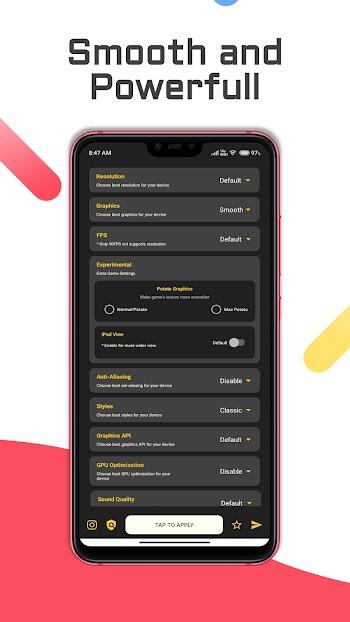
If you value FPS games, then this is a must-have tool. Download PUGB New State GFX Tool Pro for Android and enjoy easy game customization. It’s time to play your games exactly as you’d love them.
How to Download GFX Tool for PUBG New Version
Downloading this tool is a breeze since it is available on Google Play Store (for approximately $2). As such, you’ll be guaranteed your safety, and you don’t have to enable downloads from unknown sources. Just follow these steps:
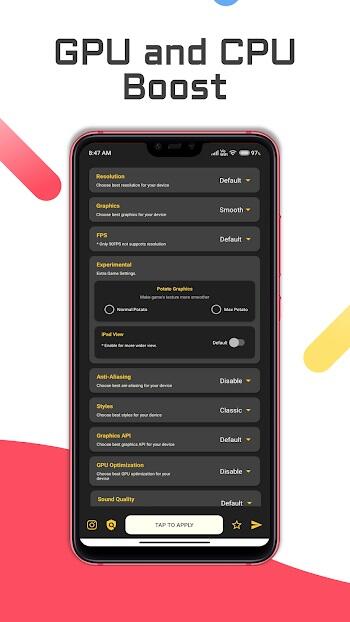
- Open Google Play Store. Access this verified download site on your phone. Once you open it, type “PUBG New State GFX Tool Pro + 90 FPS” on the search bar and click enter.
- Download the App. Click the download button and wait for some time for download completion.
- Install the Tool. After the download is complete, you’ll be prompted to install it. Click yes and wait for the installation process.
- Launch the App. After the installation, you’ll be free to launch and use the tool.
How to Use PUGB GFX Tool
PUBG New State GFX Tool Pro enables you to customize your game. Follow these steps:
- Close the Game. In case the game is still running, you should close it before launching the PUGB GFX tool.
- Choose the Game to Customize. After starting the app, you should select your version of the game. This is critical since it'll facilitate your access to customization features. You'll only get features that work best with your version.
- Access the Personal Settings. You can easily access the personal settings by clicking on the main menu button on this page. Just click it, and you’ll be able to see your customized settings in an instant.
- Change the Customizations. There are various customization features available on the PUBG GFX tool. You need to access the settings and choose the ones that suit you best!
Advertisement
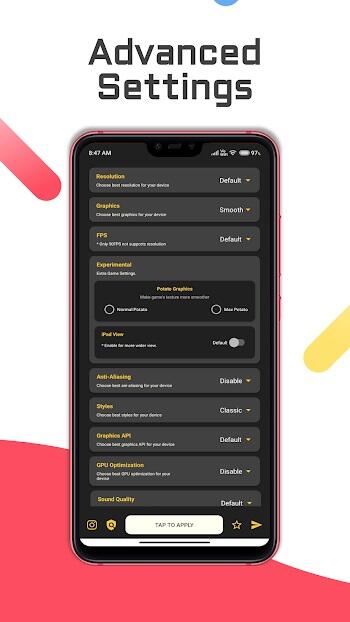
- Apply and Run the Game. Once you're through with your customization, you should click the apply button and run the game. You'll enjoy all the features you select without restrictions!
There’s no better FPS customization tool for Android than this one, and we can ensure you that you will love it.
Unique Features of PUBG New State GFX Tool Pro
This tool has several features that endear it to gaming enthusiasts. If well applied, it will improve your gaming experience ten folds! They include:
- Unlock HDR and UHD Graphics. Even when you're using low-end devices, you'll be able to access high-quality graphics. You can be sure that its rich bank will have no restrictions, thus ensuring that you get exactly what you want in your FPS game.
- Unlock More Than 90 FPS! PUBG GFX Tool enables you to unlock more than 90 FPS. This is critical for smoothing out your gameplay and ensuring that you get the best experience possible. You can be sure that you'll get one or more that suits your needs.
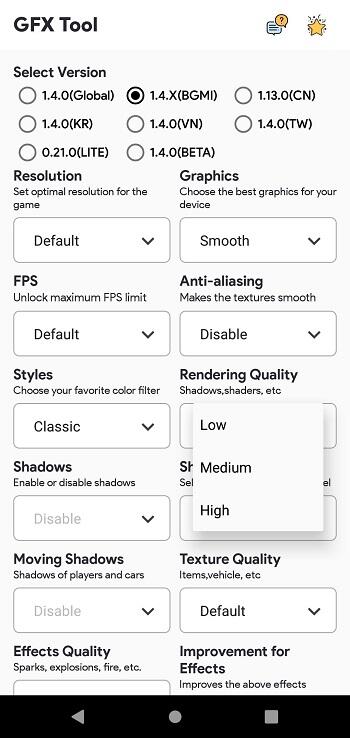
- No Lag, No Downtime! As much as this tool enhances your gaming experience, it doesn’t lag or cause downtime on your device. You can be sure that you'll get the best FPS gaming experience ever.
- One-Click Modding System! The modding system of this tool is simple and intuitive. It doesn’t demand advanced computer knowledge, and you can easily customize your gameplay to suit your needs effortlessly!
- Supports All Versions. This tool supports all versions of PUBG Mobile even those that don’t require root access. You can be sure to enjoy the best FPS experience by using this tool regardless of your phone model.
- Various Customization Modes. There are different modes available for customization, and you can choose the one that works best for you! You'll have potato graphics support and the ability to change to any resolution you need!
- Full Control on Anti-Aliasing & Shadows. You'll be able to control the anti-aliasing and shadows of the game. This is critical for ensuring that you get clarity on your skins & backgrounds, thus guaranteeing optimum gaming fun.
- Unlock Ultra Audio Quality. The audio quality of the game is also customizable. No matter what kind of speaker or headphones you use, you'll be able to unlock ultra-quality output that will blow your mind!
Advertisement
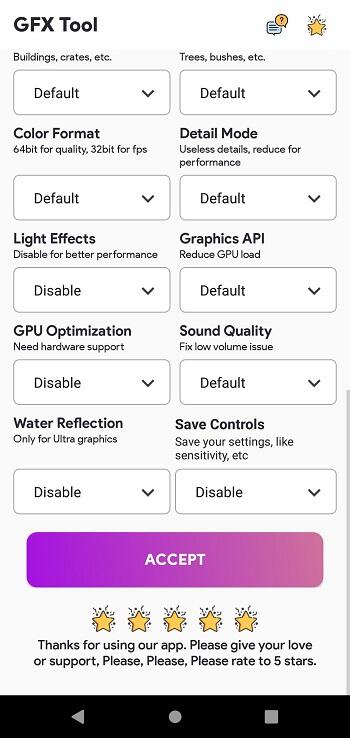
- On-Screen Control. If you're running other apps while playing PUBG Mobile, this tool will ensure that all controls are available on-screen for easy access! This is critical for ensuring that you remain immersed in your favorite game.
You should know that this tool has more features to offer, and you'll get them all without restrictions. It includes the ability to use screen filters, enter power saving mode, lock FPS, run multiple apps simultaneously, and have support for other games
Download PUBG New GFX Tool Today!
If you want to accelerate your game speed and clean background apps for enhanced gameplay, then you should download the latest version of this tool!
It has a simple interface that enables anyone to customize it without restrictions! You should know that you'll have full responsibility for all the features available on this tool! The only exception is the anti-ban feature which needs root access.
Conclusion
Are you a fan of FPS? Do you love playing PUBG mobile and want to customize the graphics of your game? Well, if this is what you want, then PUBG New GFX is the tool you need!
It is easy to install! You don't need advanced PC knowledge for using this tool.
Advertisement




Share Your Thoughts