Advertisement
If you would like to play mobile games with a PC keyboard, mouse, or gamepad, download the Octopus Pro Mod APK today! Enjoy PC gaming on mobile devices!
Information of Octopus Pro
| Name | Octopus Pro |
|---|---|
| Updated | |
| Compatible with | Android 4.4+ |
| Last version | 7.2.6 |
| Size | 14.87 Mb |
| Category | Tools |
| Developer | Octopus Gaming Studio |
| Price | Free |
| Google Play Link | |
| MOD | Full unlocked |
Advertisement
- Paid options unlocked
- No ads
- Active trackers
Note: Only install the Plugins that I have provided in the Website if you want to use Them
About Octopus Pro
Indeed, mobile gaming has really evolved. Most mobile games now have been created with the same sound and graphics quality as PC games. Playing mobile games on the touchscreen with touch and swipe gestures is a pleasant experience. However, more complex games such as shooting or action games do not have the best mobile gaming experiences. They often prove to be uncomfortable for players.

How can we enhance our mobile gaming experience on mobile devices with the use of PC-enabled devices such as a keyboard, mouse, or gamepad? That is possible! Instead of making finger gestures on the screen of your mobile device, you can have physical keys using a gamepad or keyboard.
With the Octopus App by Octopus Gaming Studio, you can play any game on your mobile device with PC peripherals. This app offers a simple solution that allows you to connect your Android smartphone to a keyboard, a mouse, or even a gamepad. This app is free to download. Notably, with the latest mod of Octopus, you will enjoy this app with unlocked PRO features!
Experience PC Gaming for Mobile Games
Today, PC game developers have started publishing most of their products for mobile platforms. Instead of releasing their products exclusively for PC, more mobile versions of games are being released. We can now download the mobile app in markets like Google Play Store or the Apple Store. So, we can continue enjoying your favorite games anywhere and at any time on our mobile devices.
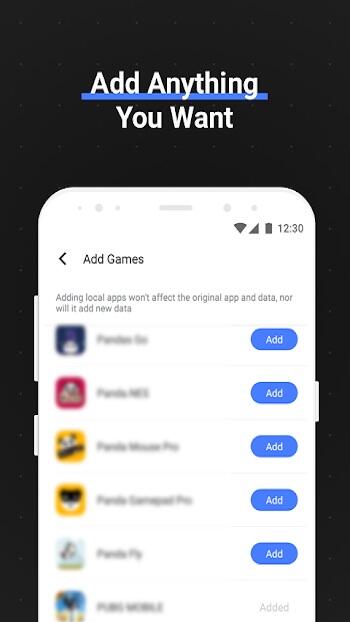
However, the experience on mobile devices will not be exciting without PC peripherals like keyboards, mouse, or keypads! That is should not be a problem anymore because, with the Octopus Pro Mod APK, you can enjoy playing games on your mobile device using any PC peripheral! The original features of the game will not be altered. You will experience the same is the gaming experience as if you were playing on the PC.
Advertisement
Download the Octopus Pro App now and join over 10 million users who are playing mobile games as if they were using a PC. With this app, every control is changed from the touch screen to a gamepad, PC keyboard, and mouse.
Octopus Pro Mod APK Features
The Octopus app makes it easy for gamers to connect a gamepad, keyboard, or mouse to their Android phone for a great gaming experience. Here are some of the features offered by the app.

High Compatibility – the Octopus app is created to be compatible with a wide range of peripherals such as keyboards, gamepads, mouse, etc. Compared to other applications, most gamers appreciate Octopus Pro APK because it requires low configuration and is compatible even with most devices.
No matter which brand of Keyboard, gamepad, or mouse you are using, Octopus App can help you connect it to your Mobile device for an incredible gaming experience. Currently, Octopus also supports Xbox 360, Xbox One, dual shock 4, Gamepads from Gamesir, IPEGA, Logitech, Razer, and other non-branded gamepads.
Enjoy Preset Key Mapping – when you add any mobile game to the Octopus Mod app, you need to map the key. Without a doubt, this is a time-consuming process but you should perform it perfectly.
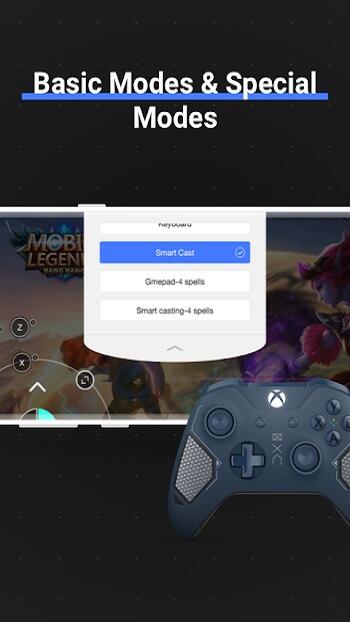
The good thing is that the developer already made some of the key mappings preset for over 30 popular games. So, there is no need for you to waste time mapping the key instead of playing the game. If your game is listed in the preset, then, select the game preset and enjoy gaming immediately.
Many Different Modes – just like game genres are diverse, so are their control settings. Each game genre contains its own characteristics of a control system. MOBA games, for example, have navigation keys on the left side and action and skills buttons on the right side. On the other hand, most shooting games have differently arranged buttons.
Advertisement
The team at Octopus understood this difference when creating the Octopus Pro APK. Therefore, the application provides a variety of control modes that let the player quickly switch between the gamepad and keyboard. Each mode is appropriate for any game genre, from which it optimizes the controls to make it easier for you to enjoy the gameplay.
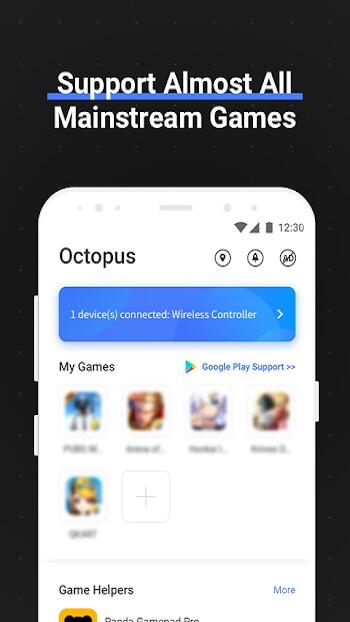
Clean RAM – besides CPUs, RAM is a crucial factor that contributes to a great gaming experience. The more the device's RAM is freed, the smoother the game runs. There are various ways for you to clean up the RAM before you start playing a game. Instead of spending time shutting down all apps, Octopus Pro App can clean your device’s RAM in just one touch. After the RAM is fully optimized, the game will run smoother and without lags.
Record the Gameplay Video – this handy feature supports screen recording and makes sure that you record memorable moments of your favorite game. For those who would like to share their special moments playing games, they can record and export a video of live gameplay.
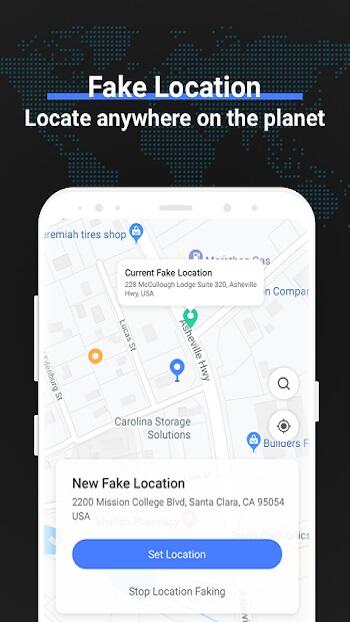
Some games will require you to install a third-party recording app to record and share gameplay videos. However, Octopus Mod APK is an inclusive app that doesn’t need you to install other apps to get these videos. It has an integrated screen recorder system that makes recording easy! Boast with pro-gaming skills by posting the videos to any social media platform.
Download Octopus Pro Mod APK Latest Version - Full unlocked
Download Octopus Pro Mod APK on your device today and enjoy the great compatibility with most of your games and controllers. With the Octopus Full APK, you can enjoy playing like a pro!
Advertisement









Share Your Thoughts